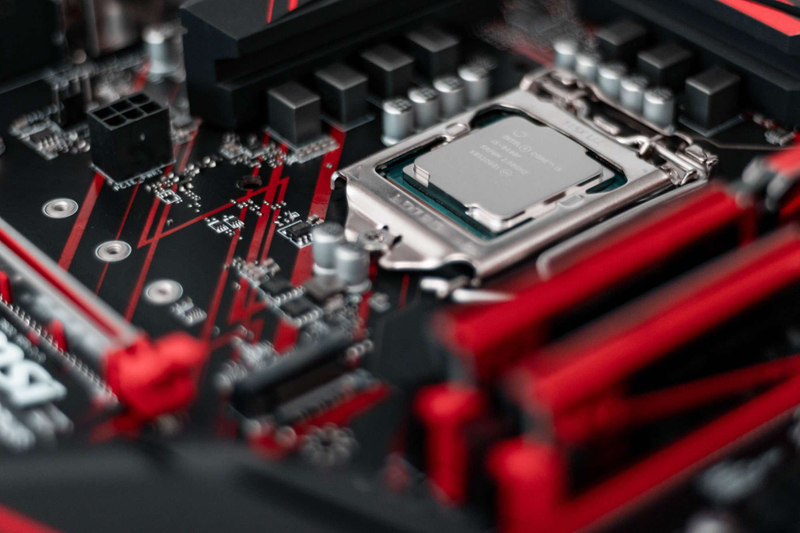
Uses
February 08, 2020
/
Personal
After reading this post from Wes Bos on what hardware and software he uses and then discovering on Twitter he has a collection of similar posts from other developers. Which he has now turned into a dedicated website using Gatsby. I thought it would be enjoyable to do one of my own, just covering what tools I use when developing personal projects.
Editors, Terminal & Browser
Visual Studio Code – This is my editor of choice when it comes to creating anything JavaScript, HTML and React related.
The plugins I use include:
- Auto Rename Tag
- Better Comments
- Bracket Pair Colorizer 2
- Cobalt 2
- Code Spell Checker
- Debugger for Chrome
- ES7 React/Redux/GraphQL/React-Native snippets
- Git History
- Import Cost
- Indent Rainbow
- JavaScript (ES6) code snippets
- Live Server
- Prettier
- React Native Tools
- Visual Studio IntelliCode
- VS Code Icons
- VS Code Styled Components
Visual Studio 2019 Community – This is my go-to editor for any of my C# based work. I know you can use VS Code for C# as well, but I feel more at home with Visual Studio and its C# experience is better.
Fira Code – In both VS Code and VS Studio I use Fira Code as my font of choice.
Windows Terminal – I recently switched over to using the new Windows Terminal as my terminal of choice.
Firefox Developer Edition – At the time of writing this blog I have recently swicthed from using Chrome to Firefox as my daily browser and I am currently really enjoying the features it brings.
Desktop Programs
Adobe XD – Allows you to easily and quickly mockup design ideas. You can also find projects of prebuilt components from the likes of Google that you can use.
Paint.Net – For when I need to do some very light image editing.
OneNote – Another piece of software I have recently started using and have fallen in love with for taking notes and scribbling down ideas.
Notepad++ – A Nice powerful editor that you can do a lot with. Whether it be coding or just simple text editing, which is my main use.
GitHub Desktop – May be blasphemy to some, but it is very quick and easy to use and since I am just working on tutorials and side projects it does the job for me.
Postman – For viewing API calls
OBS – Screen capture.
DaVinci Resolve – Video editing.
Web Apps
Google Docs – To me this is a great free alternative to MS Office, I use sheets the most for saving tutorial links and project ideas.
JSON Editor Online – Great online JSON formatter and editor.
Carbon – Easy way to get clean screenshots of code snippets
1Password – Password manager
Hardware
- Dell S2417DG
- Acer 24inch 1080p 144hz Monitor
- Logitech G502
- Corsair STRAFE RGB Mechanical Gaming Keyboard
- Sennheiser PC 373D
- Obsidian Series 750D
- Intel Core i7-8700K
- VENGEANCE® LPX 16GB (2 x 8GB) DDR4 DRAM 3000MHz
- Gigabyte AORUS GeForce GTX 1080 Ti
- Samsung 970 PRO 512 GB – I am also running 3 older SSDs for games and non-essential programs and a 1TB HDD for dump storage.
- Anker 10 Port USB Hub
- Taotronics Over Ear Headphones